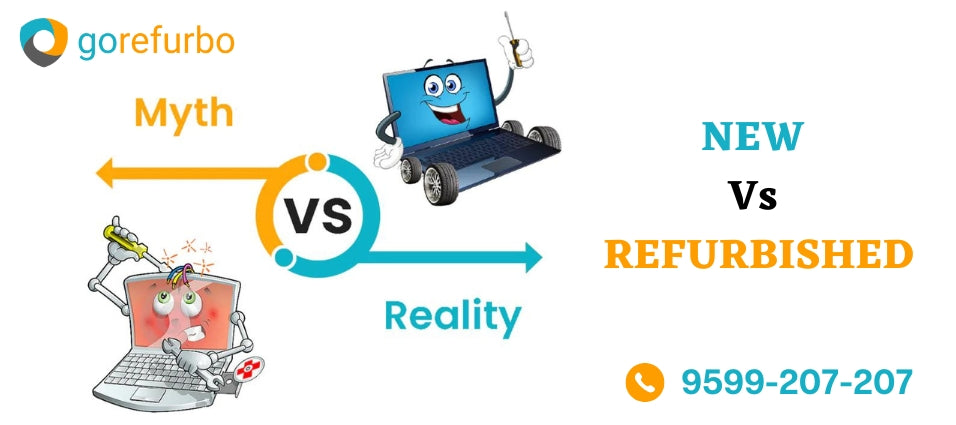So you've taken the deliberate step to purchase a refurbished laptop. Congratulations to you! By reusing a device that would have otherwise ended up in a landfill, you not only save money but also contribute to the environment by reducing waste.
Now, the big question is: how do you take care of your refurbished laptop? After all, it’s not brand new, so it might need a little extra TLC. Don't worry; we’ve got you covered. Here are some tips and tricks to keep your refurbished laptop running smoothly for years.
Keep it clean
Regular cleaning is required to keep your refurbished laptop running for years. So first, turn off your laptop and unplug it. Then, take a soft, dry cloth and gently wipe down the exterior. If you spot any pesky spots that just won't budge, a slightly damp cloth can do the trick but don't forget to wring it out well to avoid any water damage.
Now let's move on to the keyboard and screen. We all know that dust loves to settle in there, so grab a can of compressed air and give it a good blow. Trust us, it's oddly satisfying to watch those tiny particles fly away. You can also use a microfiber cloth to give your keyboard and screen a little extra love. Don't let the dust bunnies take over – show your device a little TLC and keep it shining bright.
Protect it from physical damage
Now, let's talk about protecting your refurbished laptop from physical damage. Dropping or bumping your laptop against something can cause serious damage, so it's important to take precautions.
Investing in a good laptop case is a must. A case will not only protect your laptop from scratches and scuffs, but it will also provide some cushioning in case of a fall.
Avoid placing your laptop on unstable surfaces, like the edge of a table or a wobbly chair, is also a good idea. And, if you need to transport your laptop, be sure to hold it securely and avoid swinging it around.
Use a surge protector
Power surges can be a real danger to your laptop, so using a surge protector would be a smart move. A surge protector will prevent your refurbished laptop from voltage spikes and surges that can damage the internal components.
You can easily find surge protectors at any electronics store, and they’re usually not too expensive. Just be sure to read the reviews and choose a reputable brand.
Keep it cool
One of the main issues is that laptops frequently become hot, and the heat can harm the internal parts. Use your laptop on a flat, hard surface, such as a desk or table, to keep it cool. A soft surface, such as a bed or couch, should not be used.
A cooling pad for your laptop is another option. The built-in fans on these pads assist move air around and keep your laptop cool. They can significantly improve the performance of your used laptop and are typically not overly pricey.
Update software regularly
Although they can be annoying, software updates are necessary to keep your refurbished laptop functioning properly. Bug fixes and security patches are usually included in updates, which can help stop malware and other problems.
Make sure to install updates as soon as they become available, and it would be good to set your laptop to check for them automatically. Do a quick Google search for your operating system (such as Windows or macOS) and "software updates" if you're unsure how to check for updates.
Be careful with downloads
Did you know that downloading software and files can put your refurbished at risk? That's right, malware and viruses are lurking out there, just waiting to wreak havoc on your beloved laptop.
Don't worry, though; there's good news! You can maintain the security of your refurbished laptop by following a few easy procedures. The first piece of advice is to only download files and software from credible sources. Moreover, always check them with your antivirus programme before opening them. It's a simple action that can prevent a lot of misery in the future.
But there's more! Use a virtual private network (VPN) when browsing the internet to improve your internet experience. This will not only secure your connection but also make it far more difficult for sly hackers and cyberterrorists to access your information.
Back up your data
Finally, it's necessary to regularly back up your data. Accidents can still happen, despite your best efforts and precautions. You don't want to lose all your crucial files and documents if your laptop fails or is stolen.
Your data can be backed up in a few different ways. You can use a cloud storage service like Google Drive or Dropbox or an external hard drive or USB stick. Just be sure to pick an approach that suits your demands best.
Where to Buy the Best Refurbished Laptops
GoRefurbo is a leading refurbished laptop company that offers a wide range of quality, professionally refurbished laptops from all the leading brands, including Lenovo, Dell, HP, Acer, and Apple.
We offer unbeatable prices and industry-leading warranties on all our refurbished laptops, as well as flexible customization options to suit our customers' needs. So If you're looking for a refurbished laptop and want to save money while also positively impacting the environment, GoRefurbo is the perfect choice for you. So what are you waiting for, contact